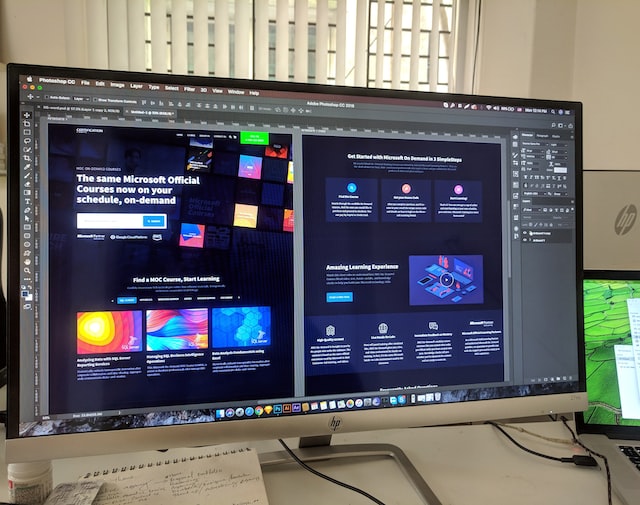Website design best practices
When it comes to creating a website that looks professional and is easy to navigate, there are certain best practices you should follow. In this blog post, we’ll go over some key website design tips to help you create a site that looks great and works well for your visitors. Whether you’re starting from scratch or looking to improve your existing site, following these best practices will help you achieve success. Let’s get started!
Use typography to create hierarchy and contrast on your website
An effective website should have a well-thought-out visual structure to guide the user. Creating contrast and hierarchy on your website can be greatly aided by implementing typography. By playing with different fonts, sizes, and weights you can clearly differentiate between the various sections of your website.
This allows users to quickly scan for information and easily find what they came for, thus resulting in a more positive user experience. Typography also adds personality to your website – choosing bolder fonts for headlines can give them added emphasis, while using more traditional serif font choices as body text provides a balance. Overall, by judiciously using typography you can make your website look more inviting, distinctive, and professional.
Stick to a limited color palette on your website for a cohesive look
With careful consideration, it is possible to create a website that has a cohesive look and feel by limiting the color palette used. By deciding on and sticking to a few colors to represent your brand, you can establish continuity across a website and define its visual identity. Ideally, choose colors that naturally complement each other in purposeful combinations to avoid overwhelming online visitors with too much information at once.
Going with fewer hues also gives your audience clear cues as they navigate different sections of your site, guiding them where you want them to go. With careful use of limited colors around the website, businesses are able to successfully drive attention where needed and convey their message across efficiently.
Tips from the experts
“Work smart” – according to Jonny Cameron from Inbound Things.
“Some businesses take a year to design and build a website only to realise it isn’t fit for purpose. Get it live and make decisions based on how it is performing. Remember, it doesn’t matter what you think about it if you are designing it for customers!”.
Use whitespace to break up website content and make it easier to read
Using whitespace correctly on your website can be an effective way to draw the eye of visitors and make your site easier to navigate. When properly implemented, whitespace can separate parts of a page so users can easily identify different sections.
It also makes it simpler for readers to absorb information without getting overwhelmed.
A good rule of thumb is to break up text with visual elements like headings, images, and charts, as well as line breaks or extra space between paragraphs. Whitespace should never be underestimated; it has the potential to strengthen the branding of your site and help you communicate more effectively with customers.
Optimise your website images for faster loading times
Optimising your website images is an essential yet often overlooked step towards ensuring a smooth, seamless user experience. All images used on a website should be cropped and compressed to the right resolution, format, and file size so that the images can load quickly.
High-resolution images can take longer to load, negatively impacting page loading speed and overall user experience.
By using the appropriate image formats such as JPEG, PNG or WebP and optimising filenames with relevant keywords you can ensure that visitors view your page in the least time possible.
Doing so will allow them to focus on enjoying their browsing process instead of having to wait for long loading times. In essence, proper image optimisation is an essential aspect of any website’s success in performance!
Use responsive design so your website looks good on all devices
When it comes to creating an engaging website experience for your users, it’s essential to use responsive design. Responsive design ensures that no matter what type of device a person is viewing your website on, the content will be optimized and appear in the best way possible.
Responsive design also makes sure that users aren’t stuck with slower loading times, they’ll experience fast page loading speeds and quick navigation regardless of their device. Furthermore, mobile users won’t feel cheated because they can access all of the same information as desktop computer users. Responsive design helps place your business ahead of other competitors that are not utilizing this modern technique.
Test your website regularly to catch any errors or glitches
A website can make or break your business if visitors experience any errors or glitches when browsing. To ensure that potential customers have an enjoyable and positive experience on your website, it is important to regularly test your site for any issues. Catching errors or glitches early is key because it allows you to address them quickly before they cause any significant damage to your brand.
Additionally, regular testing of the website allows you to stay informed of where there may be room for improvement and adds value to the customer experience. Don’t let unaddressed website issues take away from the full potential of your online presence- keep regular tabs on it by testing often!
Good web design is essential for any business that wants to succeed online. By following the tips in this blog post, you can create a website that is both visually appealing and easy to use. Keep your color palette limited, use typography to create contrast and hierarchy, and don’t forget to add plenty of whitespace.
Optimize your images for faster loading times and make sure your site looks good on all devices by using responsive design. Finally, remember to test your website regularly so you can catch any errors or glitches. By following these tips, you can create a website that will help you attract more visitors and convert more leads into customers.